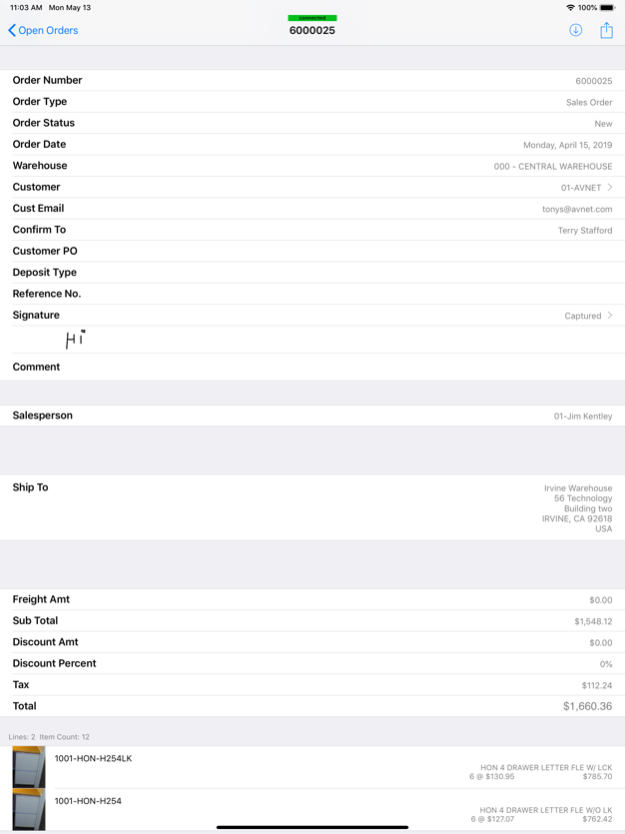Scanco Sales 23.12.14
Continue to app
Free Version
Publisher Description
Scanco Sales 100:
If you own the sales order module within Sage 100 ERP, Scanco Sales 100 is a must have application for your operation. Scanco Sales will automate your sales order processing and increase your bottom line by letting your sales force take orders with their most used asset; their iPhone. The application is not only designed to input sales orders from anywhere in the country, Scanco Sales also has an integrated CRM tool for your sales force. Scanco Sales includes the following functionality in real time or batch mode: Remote Sales, Quotes, Contact and Customer Creation. The tool is designed to edit existing sales orders, contacts, and customers as well as a a built in Dashboard tool that gives you a real time view of what orders you have created. The application takes it a step further and provides management with the capability to see what orders their entire sales team has processed.
Application Highlights:
Seamlessly Integrates with Sage 100
Processing Payments: Credit Card, Cash, or Check
Signature Capture to confirm orders
Map Integration
Inventory Pictures to quickly identify what you are selling
Email Confirmation of new orders created and current orders processed
System Requirements: Windows 2008 Server R2
Sage 100 4.5 or Higher
iOS 7.1 & Higher
Please note, this application requests Location Services. Continued use of GPS running in the background can dramatically decrease battery life.
Jan 2, 2024
Version 23.12.14
23.07.19.1 BUG: Sales App will not retain Company Logo in Settings
23.06.29.4 BUG: Sales- Cannot login in - users not found
23.06.22.2 BUG: Scanco Sales App Login Error
23.04.25.1 BUG: Wrong labels on Show Item switch in Settings
23.01.30.2 BUG: Sales- some sync queries throw exceptions
23.01.09.1 BUG: Sales-customer error log shows missing TrackingNo from query to get Sales Order
22.12.01.2 BUG: Sales- Misc items are missing in lookup
22.08.01.1 BUG: Sales- Proof of Delivery not sending lot expiration date to invoice
22.03.3.1 BUG: Sales- Customer MOD - not showing Lease info on Hide Money
22.03.08.1 BUG: Sales- Sales order closes when using item search above list of items on sales order screen
22.03.08.1 BUG: Sales- Fractional qty rounding issue
22.03.01.1 BUG: Sales- Pricing by ShipTo not working
22.02.21.2 BUG: Sales- Do not allow customer to be changed on back order
22.03.30.1 BUG: Sales- PREVIOUS ORDERS not showing in the Product Line list
22.04.21.1 BUG: Sales- Discount price rounding requires CI_Options
22.02.19.1 BUG: Sales- Product line list doesn't scroll down up to expose the rest of the list.
22.02.19.2 BUG: Sales- Item grid hides navigation bar
22.02.04.1 BUG: Sales- Error trying to print to Zebra mobile printer device
22.04.05.1 BUG: Sales app is missing company city,state, zip
22.02.28.1 Enhancement: Sales- Add search functionality to ShipTo address list
22.02.16.1 Enhancement: Sales- Add sync CI_Options for Price rounding
22.01.18.01 Enhancement: Sales- Remove Order Log options in Settings
22.01.12.1 Enhancement: Sales- Remove Receipt font size and Narrow Printer options
22.04.20.2 Enhancement: Sales- Allow edit of sales with a signature already collected
22.01.11.1 Enhancement: Sales- increase timeout saving sales order
22.04.18.1 Enhancement: Sales- Allow saving locally only
About Scanco Sales
Scanco Sales is a free app for iOS published in the Office Suites & Tools list of apps, part of Business.
The company that develops Scanco Sales is Scanco Software LLC. The latest version released by its developer is 23.12.14.
To install Scanco Sales on your iOS device, just click the green Continue To App button above to start the installation process. The app is listed on our website since 2024-01-02 and was downloaded 0 times. We have already checked if the download link is safe, however for your own protection we recommend that you scan the downloaded app with your antivirus. Your antivirus may detect the Scanco Sales as malware if the download link is broken.
How to install Scanco Sales on your iOS device:
- Click on the Continue To App button on our website. This will redirect you to the App Store.
- Once the Scanco Sales is shown in the iTunes listing of your iOS device, you can start its download and installation. Tap on the GET button to the right of the app to start downloading it.
- If you are not logged-in the iOS appstore app, you'll be prompted for your your Apple ID and/or password.
- After Scanco Sales is downloaded, you'll see an INSTALL button to the right. Tap on it to start the actual installation of the iOS app.
- Once installation is finished you can tap on the OPEN button to start it. Its icon will also be added to your device home screen.